

| Tectonic Helper program |
|
There is a new version (3) of the tectonic-puzzle helper. It features:
- printing of puzzles - backtracking - .tect file extension for saved puzzle |
There is a new article about the solving of tectonic puzzles.
It presents also a preview of the new features of version 3.
Please look [HERE]
Below pictured is the Tectonic puzzle helper at work:
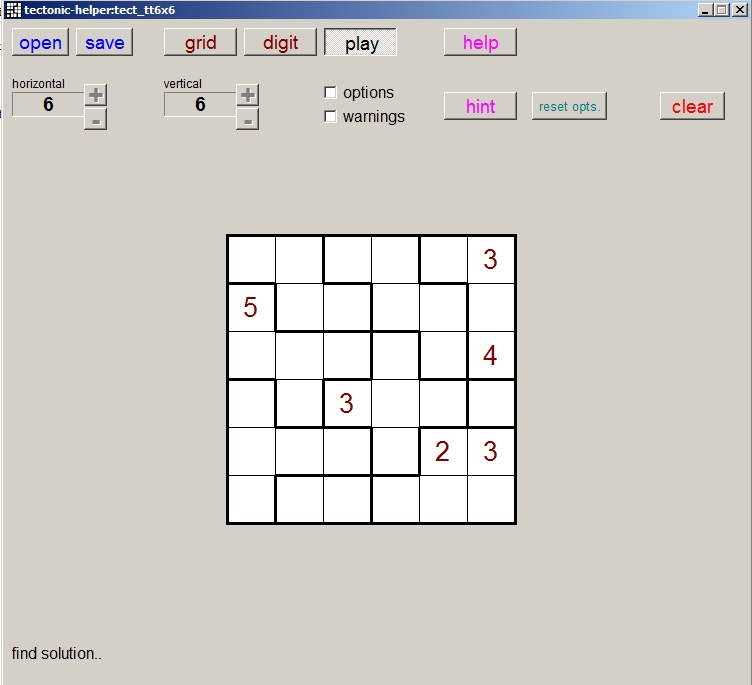
This Windows program assists in the solution of tectonic (also called suguru) number puzzles.
Above pictured is a 6x6 puzzle.
The puzzle is divided in groups of 1 to 5 fields.
Fat lines surround a group.
A tectonic puzzle is solved when each field holds a number such that
this number appears once in it's group and also no adjacent fields
(horizontal, vertical or diagonal) have the same number.
So a group of only one field must hold the number 1.
A group of two fields holds the numbers 1 and 2, etc.
In the original puzzle, some numbers have been filled in.
The player has to find the numbers for the empty fields by using logic reasoning.
The assistance provided by the Tectonic helper includes:
-
- using the computer screen as a replacement for pencil and paper
- loading and storing of puzzles
- selectable: warning messages
- selectable: options display per field
- 4 types of hints
- puzzle sizes may vary from 5x5 to 15x10 (hor x vert)
Instead it shows hints that explain each move.
Entering a new puzzle
Press the grid button.Use + and - buttons to set puzzle dimensions.
Move mouse over field lines and press left mouse button to paint group boundaries.
Press right mouse button to erase a fat line.
When done, press digit button.
Note: when a group counts more than 5 fields, an error message is generated.
With digit button down :
Move fieldmarker using cursor keys space bar or backspace
Type number in selected field.
This number is colored brown.
Alternative entry of numbers: Select options.
Move mouse pointer over options and select number by left mouse button click.
Remove a number by
Placing marker over field, then press erase key.
Solving the puzzle
Press play button.Move marker over fields and press the selected number.
Illegal numbers are rejected.
(appearing twice in group, outside group size or neighbouring same number)
Press delete key to remove a number.
Options
Options are numbers that are possible in a field.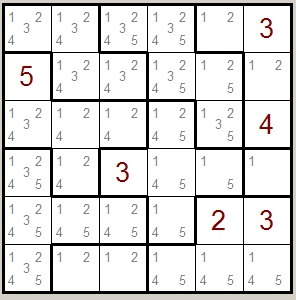
Select/deselect options display by clicking on checkbox.
Field options may be removed by:
placing mouse pointer over option, then click right mouse button
To recalculate / restore all field options: press restore opts button.
Warnings
When checked the warning checkbox provides a warning if-
- a field is out of options
- a group is out of options
Hints
There are 4 types of hints:-
1. Single option in field
2. Single field for option
3. options in field that remove options from a neighbour group
4. options within a group that are redundant
3. and 4. remove options from fields.
Hints are generated by pressing the hint button.
Pressing the hint button again after the hint message fills in the number
or removes the redundant or wrong options.
Below are pictured some examples of hints:
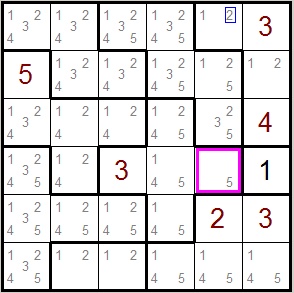
| 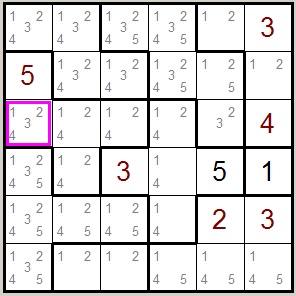 |
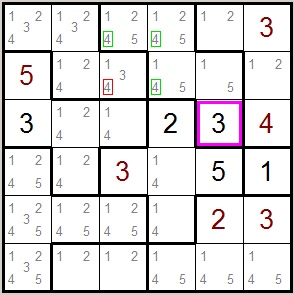 |
| hint type 1: single option in field | hint 2: single field for option 3 | hint 3: red option is illegal |
Hint 3: the number 4 in this group would cancel all options 4 in the next group.
The clear button
The action of the clear button depends on the menu buttons:-
grid : remove all lines painted
digit :remove all digits
play :
-
if warning message displayed: clear marks
else : clear all (black) numbers from player
Load and store
Press button.A dialog opens to select folders and file names.
Tectonic files have no extension.
Instead their names start with the "tect-" prefix which is attached automatically.
Installation
The Tectonic program has no installation procedure.The windows registry is not changed.
Simply copy the tectonic.exe file to a folder of choice.
Tectonic is freeware and may be freely copied or distributed.
Download Tectonic by clicking on the lightning image at the top of this page.
Have fun !
Tectonic version 1.0
Programming language : Delphi
programmer:
David Dirkse
april 2018
Netherlands

