

 |
painting 3D Lissajous figures |
The lissajous3d program allows the plotting of 3 dimensional Lissajous graphics.
Below is a reduced picture of this (Windows) program at work:
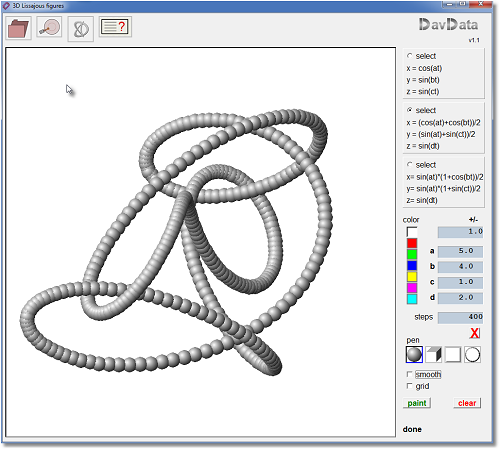
Program features
-
- choice of 3 sets of Lissajous formulas
- choice of 4 pen styles:
-
- sphere
- cube
- square
- circle
- single dots or connected (smooth) lines
- step count from 100..1000
- save settings to disc (*.l3d extension attached)
- load settings from disc
- save picture (*.bmp)
For the constants a,b,c,d :
- a left mouseclick adds the (+/-) value
- a right click subtracts the (+/-) value.
The (+/-) value itself may be changed also by left- or right mouseclicks.
Interim variable t counts from 0 to the selected stepcount.
Stepcount is selectable between 100 and 1000 in steps of 50.
The menu and buttons are self-explanetory.
Below is pictured a "dotted" and the same "smooth" function
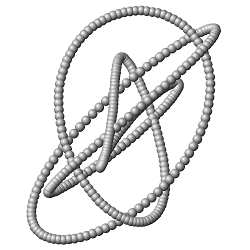 |
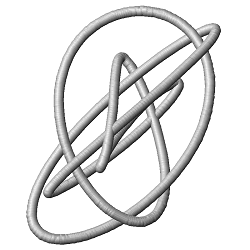 |
|
| single dots | smooth |
What are Lissajous functions?
The commonly used functions have the format-
y = ... x ..., where ... stands for operators and constants.
For a given value of x, only one value of y may result.
So, the painting of circles or ellipses is not possible.
This may be overcome by using so called parametric functions, which have the format
-
x = ...t...
y = ...t...
Lissajous functions have the form
-
x = cos(...t)
y = sin(...t)
Note: sin and cos are interchangeble.
A circle with radius 5 and center at (0,0) is represented by
-
x = 5cos(t)
y = 5sin(t)
360 degrees make a full period.
So, in the picture below, t has to increment from 0 to 360 to paint the complete circle.
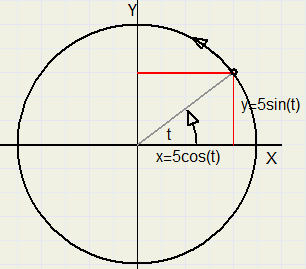
addition or multiplication of periodic functions.
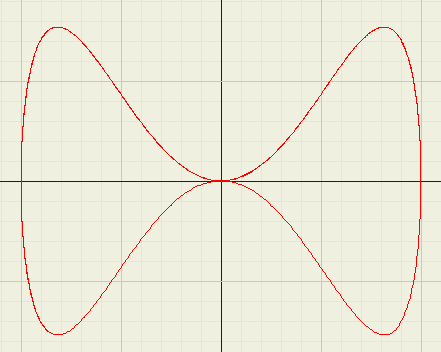 |
x = 2cos(t) y = sin(t) + sin(3t) |
Above picture was made with graphics explorer a functions and equations grapher program.
Lissajous 3D
For 3D, a z axis is added to the X and Y axis.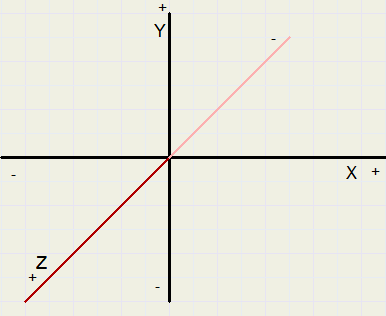
-
x = cos(..t)...
y = sin(..t)...
z = sin(..t)...
The picture at the top of this page represents
-
x = 0.5cos(5t) + 0.5cos(4t)
y = 0.5sin(5t) + 0.5sin(t)
z = sin(2t)
For each value of t, a sphere is painted.
Additional information
Click [here] for programming information.This page also has a link to the complete Delphi-7 project source code.
Click on the download (lightning) button at the top of this page to load the Lissajous-3D program.

