

 |
 |
Delphi drawing, part 1 | 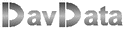 |
 |
contents
| part1 | modifying pixels in a bitmap |
| part2 | drawing dots and lines: the XBitmap class |
| part3 | flicker free painting |
| part4 | drawing circles and ellipses |
Introduction
This articles is about drawing in the Delphi programming language.
In this part - 1, the very basic principles are covered : single pixels.
The described methods may be used as the basis for more complicated geometry.
And, by having full control of the drawing process, the programmer may add enhancements
that Delphi does not offer, such as:
-
- dash-dot lines of greater width than 1 pixel
- lines that change color on the way
- canvasses with several levels
- use of a clipping rectangle
- slow motion drawing for educational purposes
and 4 level drawing planes.
In Delphi, several ways exist to draw lines or fill shapes.
This article focusses on the comparison between these methods.
Ultimately, all drawing amounts to setting a single pixel on a bitmap canvas.
Therefore, single pixels are written and the time required is measured.
Each drawing method is used in two type of actions
-
1. drawing a line
2. filling a rectangle with a color
The program can be downloaded by clicking on the image at the left top of this page.
On the Form, several BitButtons are placed.
Pressing a button triggers a specific action and the time needed per pixel is indicated
in the Statictext.
All drawing is done in a 100 * 100 bitmap, named bm.
The pixelformat is 32 bit.
A paintbox is added to show the contents of the bitmap after drawing.
The time is obtained from the system clock, which counts milliseconds,
by the GetTickCount function.
For accurate measurement, the operation has to be repeated many times.
Procedure ShowTime(n) presents the elapsed time after writing n pixels.
Bitmap Layout
Figure below shows the way pixels are organised in the bitmap.
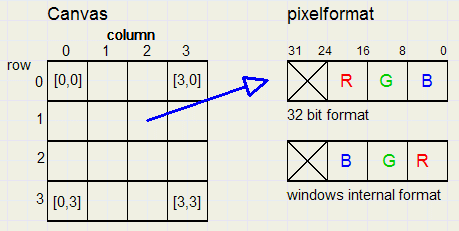 |
Pixels are accessable by their horizontal- and vertical indexes.
Note the difference between the way the picture is stored in the bitmap
and the internal windows format.
The statement
-
pixvalue := bm.canvas.pixels[2,3]
and stores this value in variable pixvalue, which must be of type LongInt or DWORD.
Another way to acces the pixels is by using a pointer to the first element of each row.
The ScanLine property of the bitmap provides this pointer.
Now, we can acces a selected row in the same way as an array.
type TA = array[0..1000] of DWORD;
PA = ^TA;
var p : PA;
begin
p := bm.scanline[1]; // p points to pixel [0,1]
p^[2] := $ff00ff; // set [2,1] to purple color
.......
.......
end;
The ScanLine property provides a much faster access of the bitmap, especially when many operations on the same row take place.
Note: by directly accessing the bitmap, the 32-bit format is used, no conversion
to the internal windows format takes place.
As we will see from the time measurements later, the scanline statement itself
is rather time consuming.
Therefore, more time can be saved by minimizing its use.
See figure below, showing pointers to the memory storing the bitmap
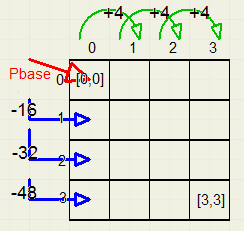 |
Pbase + 4 points to [1,0] and Pbase - 16 points to [0,1]
Using ScanLine only once to obtain Pbase, we can access pixels in the following way
//assume bitmap width of 100 pixels, 32 bit format type PDW = ^DWORD; var Pbase,Pline,p : PDW; begin Pbase := bm.scanline[0]; Pline := PDW(DWORD(Pbase) - y * 400);//Pline points to [0,y] as scanline did before p := PDW(DWORD(Pline) + (x shl 2));//p points to element x on selected row p^ := $ff00ff;//set pixel [x,y] to color purple ......... ........ end;
Drawing Lines
The "pixels[ ]" method
procedure TForm1.BitBtn1Click(Sender: TObject);
//pixels line drawing
//paint 1000000 pixels
var i : longInt;
k : byte;
begin
clearBm;
t1 := gettickCount;
with bm do with canvas do
for i := 1 to 10000 do
for k := 0 to 99 do pixels[k,k] := $0;
t2 := gettickcount;
showtime(1000000);
end;
|
procedure TForm1.BitBtn8Click(Sender: TObject);
//lineto drawing
var i : longInt;
begin
clearBm;
t1 := gettickCount;
with bm do with canvas do
begin
pen.Color := $00ff00;
for i := 1 to 1000000 do
begin
moveto(0,0);
lineto(100,100);
end;
end;
t2 := gettickcount;
showtime(100000000);
end;
|
procedure TForm1.BitBtn3Click(Sender: TObject);
//scanline line drawing
type PDW = ^DWORD;
var i : integer;
k : byte;
p,pbase : PDW;
begin
clearBM;
t1 := gettickCount;
for i := 1 to 10000 do
for k := 0 to 99 do
begin
pbase := bm.scanline[k];
p := PDW(DWORD(pbase) + (k shl 2));
p^ := $ff00ff;
end;
t2 := gettickcount;
showtime(1000000);
end;
|
procedure TForm1.BitBtn2Click(Sender: TObject);
//xdot line drawing
type PDW = ^DWORD;
var i : integer;
k : byte;
p,pbase : PDW;
begin
clearBM;
t1 := gettickCount;
pbase := bm.scanline[0];
for i := 1 to 1000000 do
for k := 0 to 99 do
begin
p := PDW(DWORD(pbase) + (k shl 2)- k * 400);
p^ := $0080ff;
end;
t2 := gettickcount;
showtime(100000000);
end;
|
The "pixels[ ]" method
procedure TForm1.BitBtn4Click(Sender: TObject);
//fill bm pixel by pixel
var x,y : byte;
k : integer;
begin
t1 := gettickcount;
with bm do with canvas do
for k := 1 to 100 do
for y := 0 to 99 do
for x := 0 to 99 do
pixels[x,y] := $ff0000;
t2 :=gettickcount;
showtime(1000000);
end;
|
procedure TForm1.BitBtn5Click(Sender: TObject);
//fillrect bm
var n : integer;
begin
with bm do with canvas do
begin
brush.style := bssolid;
brush.color := $808080;
t1 := gettickcount;
for n := 0 to 9999 do
fillrect(rect(0,0,width,height));
t2 := gettickcount;
end;
showtime(100000000);
end;
|
procedure TForm1.BitBtn6Click(Sender: TObject);
//scanline fill timing
type PDW = ^DWORD;
var i : integer;
x,y : byte;
k : word;
p,pbase : PDW;
begin
clearBM;
t1 := gettickCount;
for k := 1 to 10000 do
for y := 0 to 99 do
begin
pbase := bm.scanline[y];
for x := 0 to 99 do
begin
p := PDW(DWORD(pbase) + (x shl 2));
p^ := $ff00ff;
end;
end;
t2 := gettickcount;
showtime(100000000);
end;
|
procedure TForm1.BitBtn7Click(Sender: TObject);
//xdot fill timing
type PDW = ^DWORD;
var x,y : byte;
k : word;
p,pbase,pline : PDW;
begin
clearBM;
t1 := gettickCount;
pbase := bm.scanline[0];
for k := 1 to 10000 do
for y := 0 to 99 do
begin
pline := PDW(DWORD(pbase) - y*400);
for x := 0 to 99 do
begin
p := PDW(DWORD(pline) + (x shl 2));
p^ := $0080ff;
end;
end;
t2 := gettickcount;
showtime(100000000);
end;
|
Times are in nanoseconds per pixel.
| . | line | fill |
| pixels[ ] | 720 | 720 |
| lineto,fillrect | 13,75 | 1,25 |
| scanline | 328 | 5,93 |
| Xdot,Xfill | 4,68 | 2,66 |
unit Unit1;
interface
uses
Windows, Messages, SysUtils, Classes, Graphics, Controls, Forms, Dialogs,
StdCtrls, Buttons, ExtCtrls;
type
TForm1 = class(TForm)
PaintBox1: TPaintBox;
StaticText1: TStaticText;
Label1: TLabel;
BitBtn1: TBitBtn;
BitBtn2: TBitBtn;
BitBtn3: TBitBtn;
Label2: TLabel;
Label3: TLabel;
BitBtn4: TBitBtn;
BitBtn5: TBitBtn;
BitBtn6: TBitBtn;
BitBtn7: TBitBtn;
BitBtn8: TBitBtn;
procedure FormCreate(Sender: TObject);
procedure FormDestroy(Sender: TObject);
procedure PaintBox1Paint(Sender: TObject);
procedure BitBtn1Click(Sender: TObject);
procedure BitBtn2Click(Sender: TObject);
procedure BitBtn3Click(Sender: TObject);
procedure BitBtn4Click(Sender: TObject);
procedure BitBtn5Click(Sender: TObject);
procedure BitBtn6Click(Sender: TObject);
procedure BitBtn7Click(Sender: TObject);
procedure BitBtn8Click(Sender: TObject);
private
{ Private declarations }
public
{ Public declarations }
end;
var
Form1: TForm1;
implementation
{$R *.DFM}
var bm : Tbitmap;
t1,t2 : LongInt;
procedure showtime(t : double);
//t = number of pixels processed
begin
form1.paintbox1.invalidate;
form1.statictext1.caption := formatfloat('##0.0#',1000000*(t2-t1)/t);
end;
procedure clearBm;
//erase bitmap
begin
with bm do with canvas do
begin
brush.color := $ffffff;
brush.style := bsSolid;
fillrect(rect(0,0,width,height));
end;
end;
procedure TForm1.FormCreate(Sender: TObject);
begin
bm := Tbitmap.create;
with bm do
begin
pixelformat := pf32bit;
width := paintbox1.width;
height := paintbox1.height;
end;
end;
procedure TForm1.FormDestroy(Sender: TObject);
begin
bm.free;
bm := nil;
end;
procedure TForm1.PaintBox1Paint(Sender: TObject);
begin
paintbox1.canvas.draw(0,0,bm);
end;
end.
|


