

| Framework |
Introduction
Pictured below left is a rectangular framework.When force is applied this may happen:
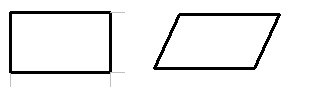
The joints are weak and the rectangle distorts to become a parallellogram.
However this weakness may be overcome by adding a brace between opposite joints.
This separates the rectangle into two triangles which cannot be distorted.
Using such rectangles we may built frames counting several rows and columns.
Then the question arises which rectangles should be braced to make a rigid structure.
Pictured left below is a frame with many braces which is still not rigid:
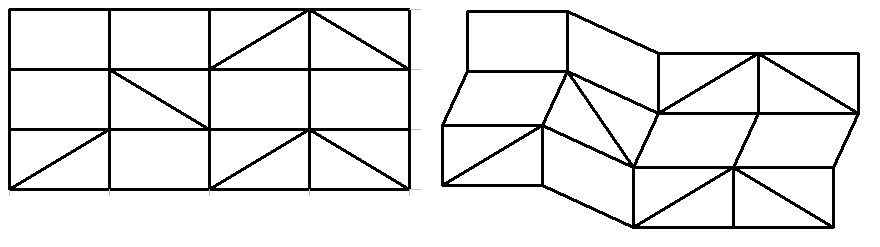
This framework program allows for
-
- testing of frames for rigidity
- elimination of superfluous braces
- saving and loading of frames
Installation
This Delphi program runs on all Windows platforms.There is no installation procedure: just copy framework.exe to a folder of choice.
Saved files have no extension.
Click on the lightning logo at the left top of this page to download frameworks.
Framework Help
Below is a (reduced) picture of framework at work.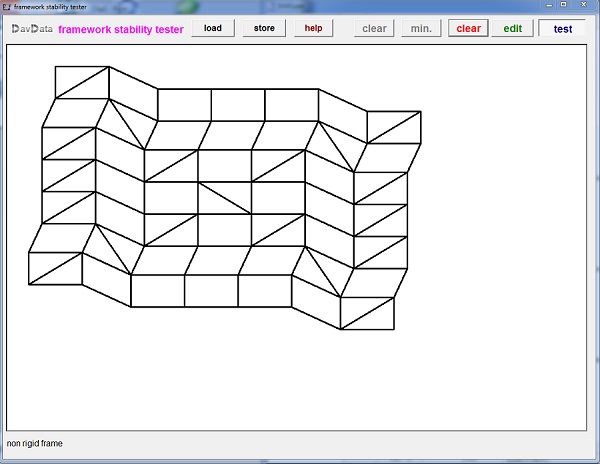
Top buttons from left to right:
-
load : load a frame from disc
save : save a frame to disc
help : show on-line help
-
test : examine frame for rigidity
edit : allows editing of frame
clear : remove all braces
min : indicate superfluous braces
clear : remove superflous braces
The grey clear button left of min removes these greyed braces.
Editing of the frame
-
left mouseclick :
-
outside frame : extend frame to include rectangle
inside frame : add / remove brace
-
on left column : delete all lower rows
on top row : delete all right columns
on other rectangles : delete all right- and lower rectangles

